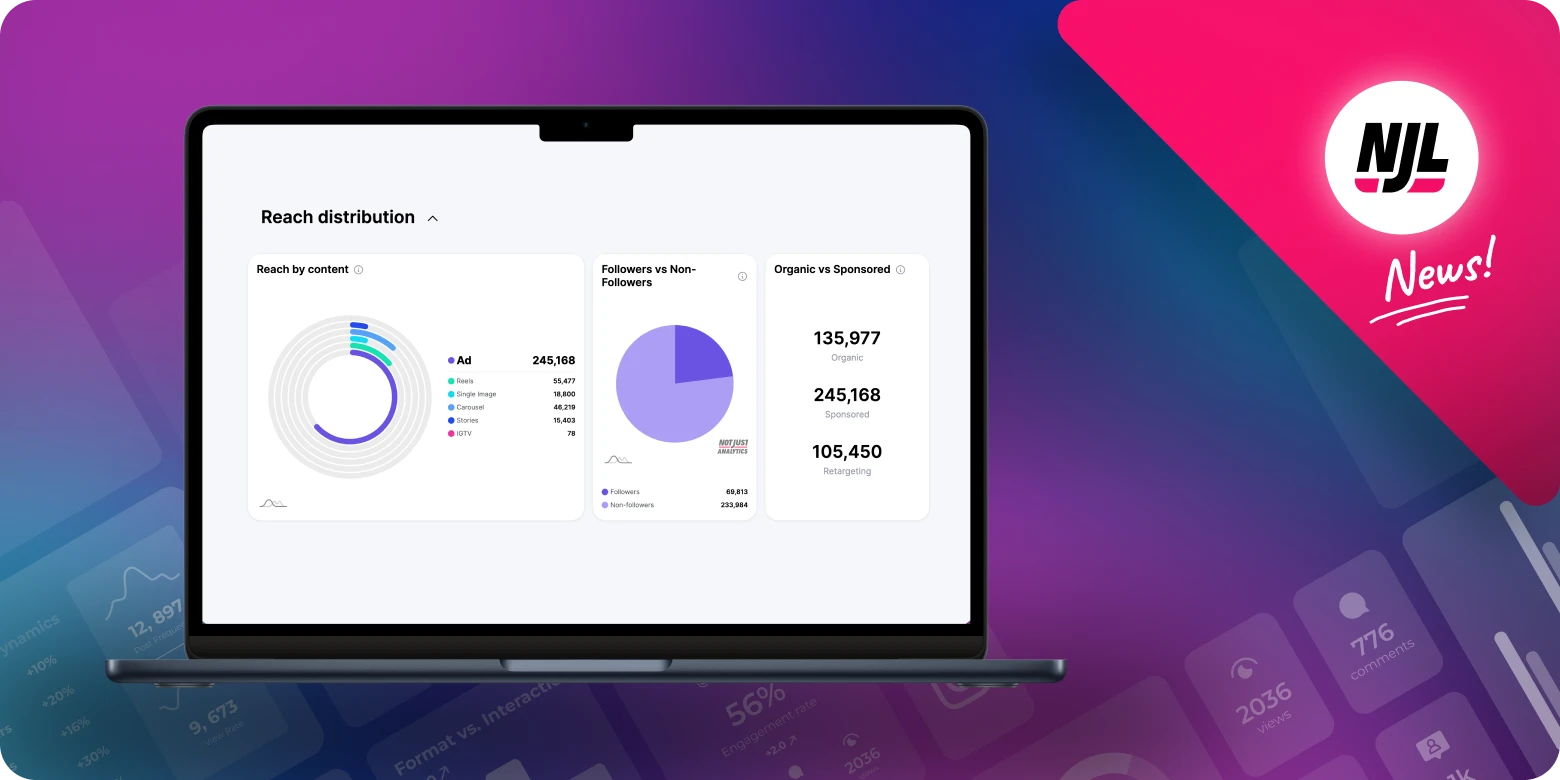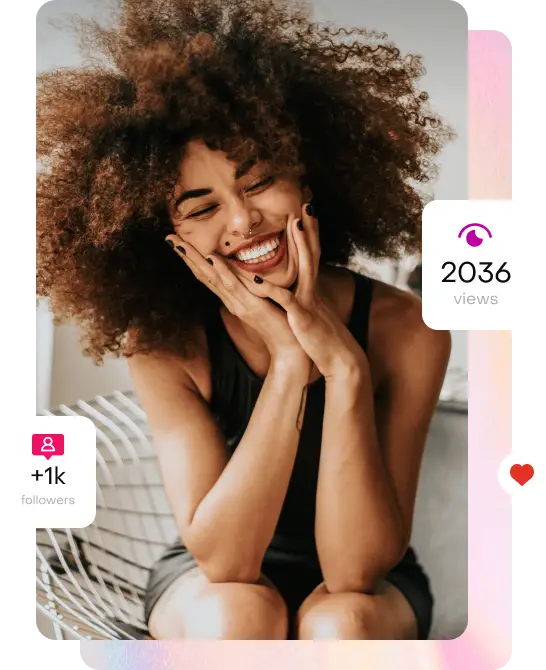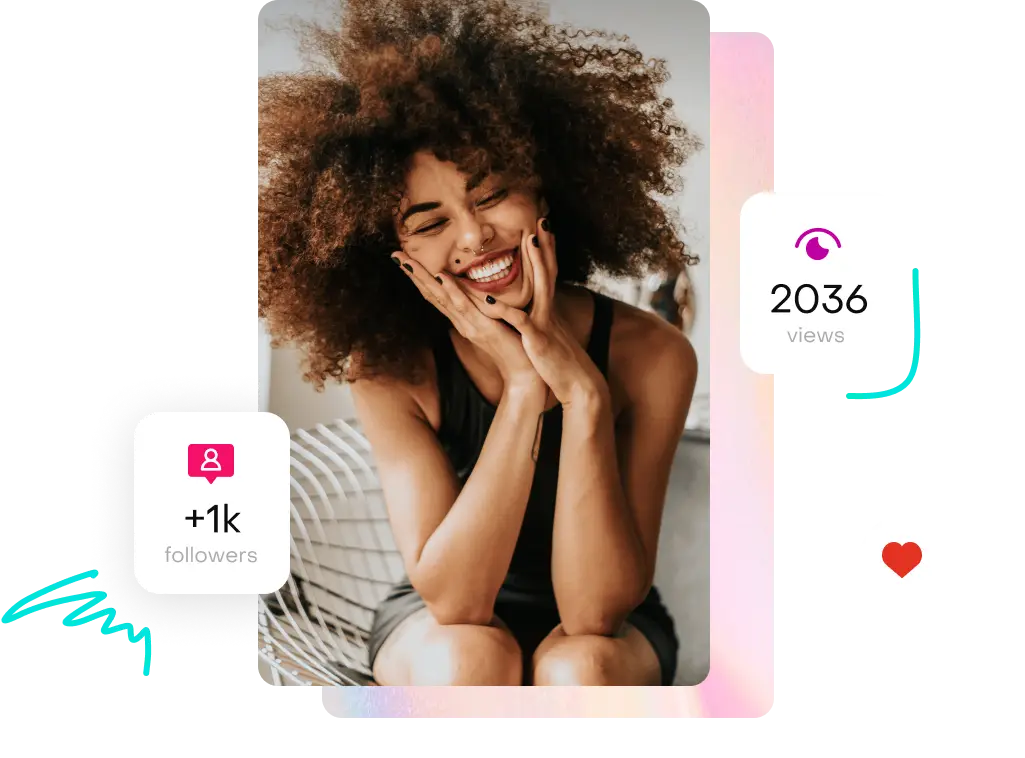How much are my posts on Instagram worth in euros? What is the potential of my profile? How is my advertising budget spent by Meta? And which format gives you the most visibility with your content?
If you’ve ever asked yourself one of these questions, congratulations: you’ve opened the right article! The new Instagram “Reach Distribution” feature from Not Just Analytics helps you find the answers to these questions and others you may not have thought of yet.
Instagram reach distribution
This new feature provides a clear and detailed picture of the distribution of your content’s reach. The most anticipated aspect is the analysis of reach from sponsored vs. organic posts, a highly requested feature by our users!
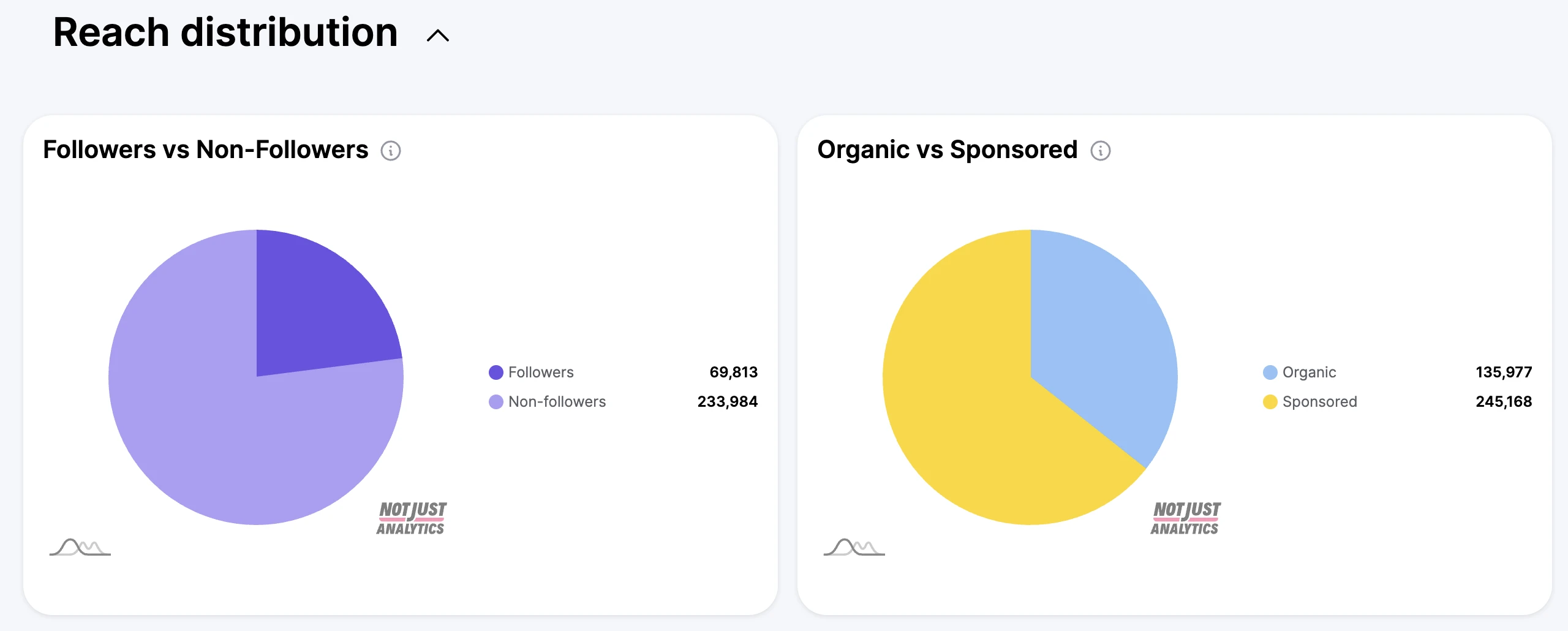
Here are all the new pieces of information you can find in your Instagram profile’s reach distribution: the breakdown of reach by various formats, the distribution between followers and non-followers you’ve reached, and finally, the total number of users reached through both sponsored and organic content. Of course, we didn’t stop there. The most interesting data shows the intersection between profiles reached by both sponsored and organic content! Keep reading to see a preview of “Nerd Mode”
Boomer vs. Nerd
To meet the diverse needs of our users, we’ve introduced two modes for viewing information on Not Just Analytics: Boomer and Nerd. No, it doesn’t depend on your age, but rather on your relationship with numbers. Boomer mode is designed for those who want clear, quick, and simple information and suggestions. In contrast, Nerd mode is for those who love drawing their own conclusions and want to develop their own analyses by examining the numbers. The data foundation is the same, but the presentation differs!
This type of visualization is available for all data analyzed with NJL. Let’s see specifically how these two modes apply to the reach analysis of your Instagram profile.
Boomer mode: simple & intuitive
A clear visual representation of your reach:
✅ Analyze the breakdown of coverage between followers and non-followers.
✅ Compare organic reach with sponsored reach.
This mode is perfect for obtaining quick insights or for those who aren’t data experts.You can see an example in the previous image. Thirsty for knowledge? Switch to Nerd mode!
Nerd mode: Detailed and In-Depth
For those who want to dive into the numbers:
✅ Organic reach for various post formats, stories, Reels, carousel, IGTV videos.
✅ Total reach from sponsored posts.
✅ Detailed breakdown between followers and non-followers.
✅ Retargeting: intersection of audiences reached by both sponsored and organic content.
NOTE: If you have a Not Just Analytics subscription, you will find the new charts already active in the “General Data” section of your profile and you can also include them in the reports you send to your clients!
How to interpret Instagram reach distribution
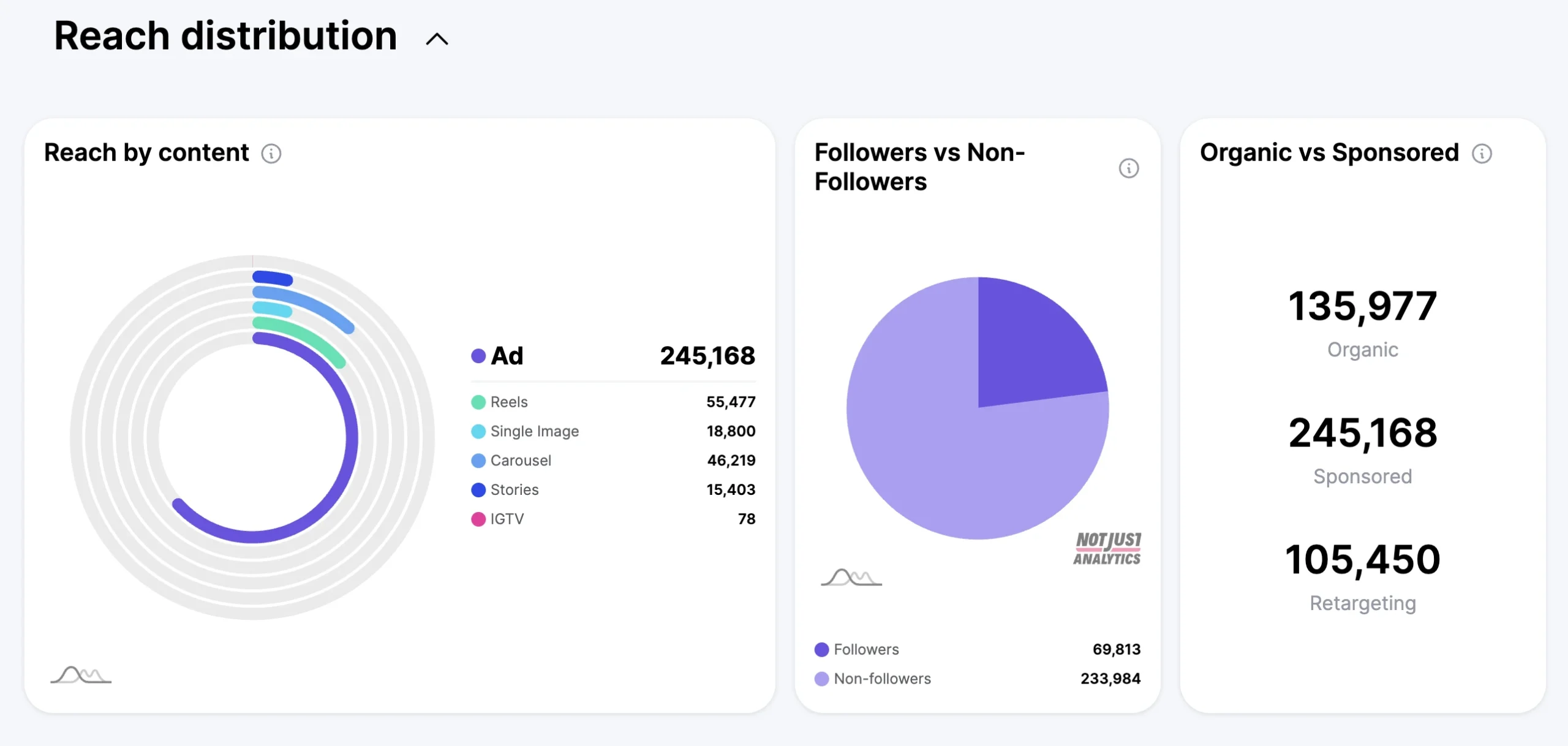
Before diving into the juiciest information, here are a couple of details and curiosities about the data from the Instagram Reach Distribution feature of Not Just Analytics:
- Reach by format: shows which format has reached the most people organically and the reach obtained through sponsored posts. If a piece of content is sponsored, the reach generated is added to the “Adv” section, while organic reach is added to the corresponding format section. The keen-eyed will notice an old friend of Instagram in the screenshot, which has become obsolete: continue reading to find out why the IGTV format is still present!
- Followers vs. Non-followers: the pie chart shows the distribution of reach between people who see your posts and follow you, and those who have seen your content but don’t follow you. The data includes both organic and sponsored reach. In the screenshot above, you can see that a large portion of the audience does not follow NJL. This means our content is reaching many new people, thanks to sponsored posts, which is great for attracting new followers and potential clients. To confirm that people start following us after seeing the content, we should analyze the “New Followers Daily” chart in the “General” section.
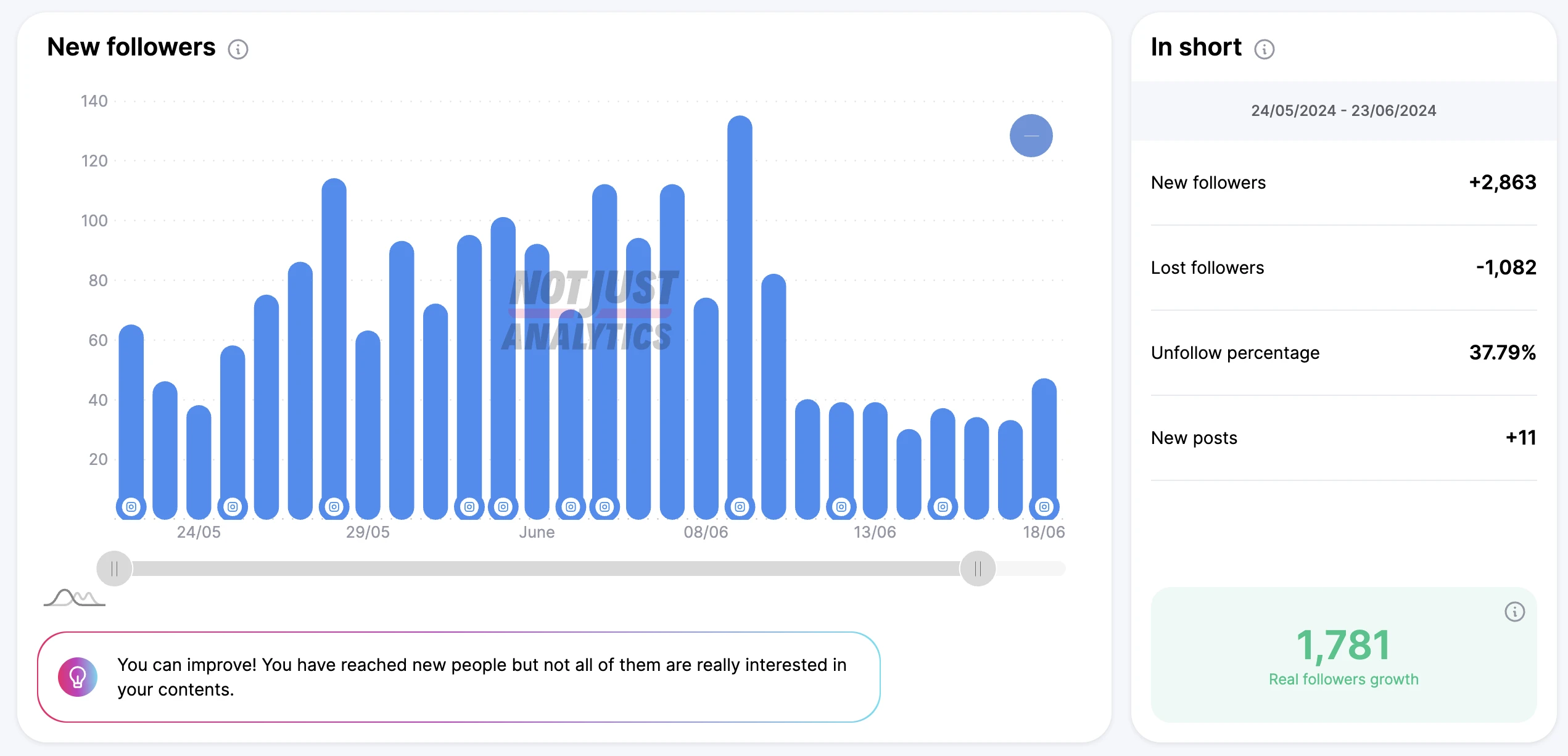
- Organic vs. Sponsored: shows how many users you’ve reached with your organic (non-paid) content compared to your sponsored (paid) content. Sponsored data includes those promoted through the “promote” button in the app and through Meta’s Business Suite, including sponsored posts, sponsored stories, dark posts, and dark stories (for the more technical users). By observing the two numbers, you can get an idea of how much your profile relies on sponsored investments and how much it could achieve without them. This allows you to calculate an important figure we’ll discuss later in this article.
NOTE: We recommend analyzing this information over a time frame of 30 days for absolute accuracy. Beyond 30 days, Meta’s official permissions (API) require us to make an estimate.
Nerdy but useful Info
Here’s a rundown of super useful information you can obtain from Not Just Analytics’ new Instagram Reach Distribution feature.
How much are my instagram posts worth in Dollars?
Let’s look at a simple method to find out! To calculate the economic value of your posts, you can use the CPM (Cost Per Mille) logic, usually used for impressions, but in this case applied to reach.
Here’s how: divide the total amount you’ve invested in advertising by the total reach obtained from sponsored posts and multiply the result by 1,000. For example, if you spent €250 and obtained 100,000 coverage, your CPM for coverage will be €2.50. This means that every 1,000 unique views cost you €2.50. Now, to understand the economic value of a post, divide your average reach by 1,000 and multiply the result by the CPM. This way, you’ll have a precise idea of the economic value of your posts.
How many followers do I reach with my Instagram stories?
Analyzing your stories’ reach is essential. Divide the reach of your stories by the total number of your followers to find the percentage of followers you’ve reached. If this percentage is low, you might:
- Increase the frequency of your publications.
- Experiment with new formats and topics (you can get ideas from here).
- Use posts to invite followers to watch your stories, offering a good reason to do so.
What is the potential of my Instagram profile?
To better understand your profile’s potential, subtract the number of followers reached in the last 30 days from your total followers. The result is the number of people who follow you but do not see your content. If the number is high, it might be necessary to review your communication strategy or check if your profile is being penalized by Instagram. Speaking of strategies: read this article to learn how Instagram’s new algorithm shows your posts.
Retargeting (this one’s for the Nerds)
By playing with the numbers, we managed to get the exact number of people who saw your sponsored posts but already followed you on Instagram! Divide this number by the total sponsored reach to know how Instagram spent your budget between cold and warm audiences.
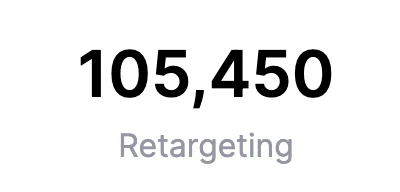
Instagram reach distribution by format
The data includes results from posts published in the past that continue to generate reach over time. Before jumping to conclusions, remember to check the “Best Posts” section in Not Just Analytics’ post analysis to see which format works best for each goal (Growth, Visibility, Community, Sales).
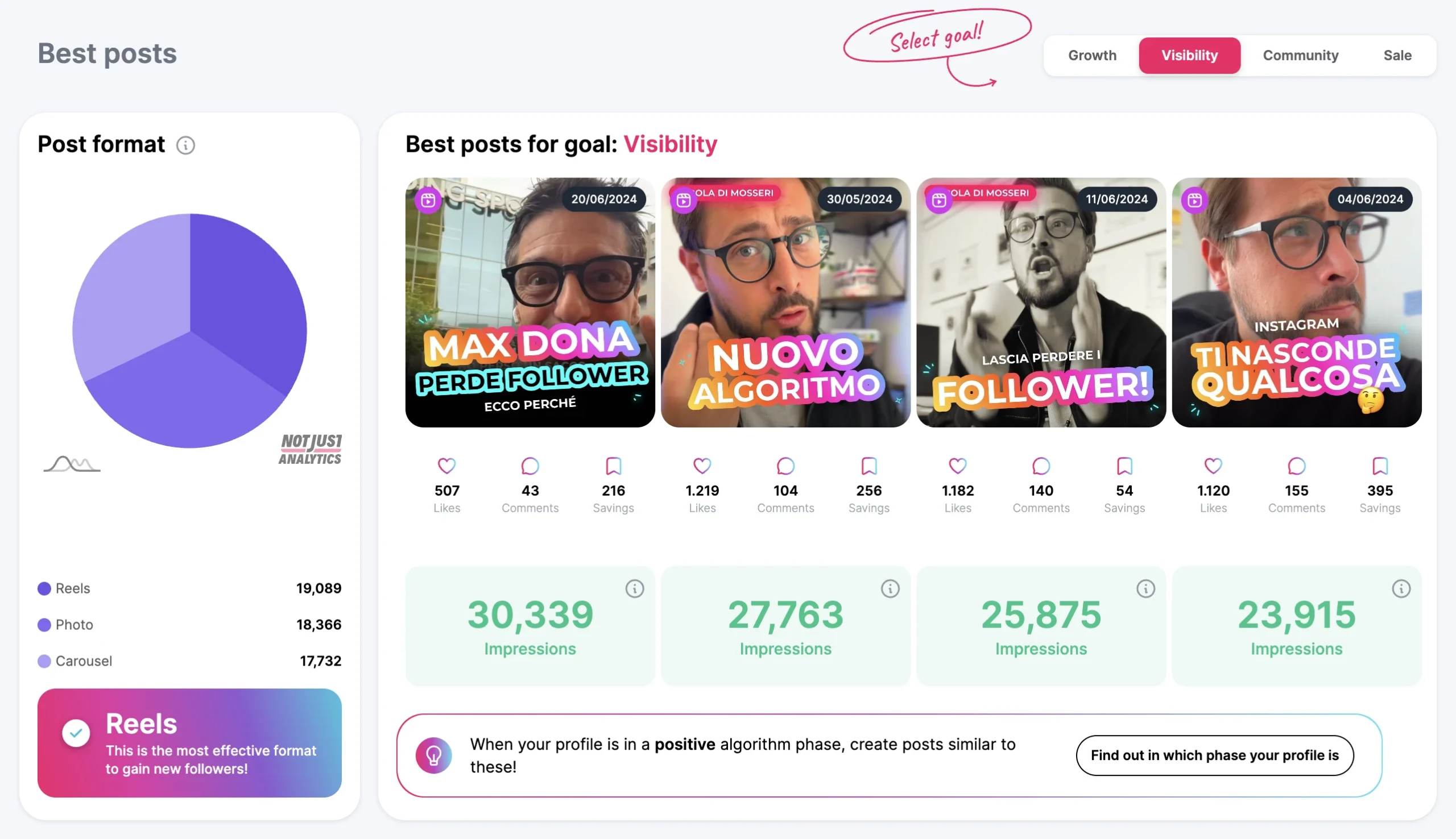
Curiosity: why are IGTVs in the chart?
Even though this format no longer officially exists on the Instagram app, the algorithm sees things differently. Instagram still considers Reels longer than 3 minutes as IGTV, penalizing them in terms of reach. Therefore, avoid creating Reels that are too long to prevent reducing their visibility. On the other hand, this information can be useful to evaluate how much reach the Lives saved in your profile feed are generating.
Conclusions
The introduction of Instagram Reach Distribution allows us to provide a set of highly requested data from our users. Once again, the significant difference, and NJL’s strength, isn’t just “having the data” but what useful information you can extract to make informed decisions and plan medium- to long-term strategies.
This section is just the first of a series of new features we’re releasing, thanks to an update of Meta’s Official APIs. Our goal is to continue providing advanced tools that help our users better understand Instagram dynamics and optimize their work!
Want to try this feature but don’t have a subscription? Click here to choose the subscription that suits you best, and remember, this feature is included in all subscriptions!