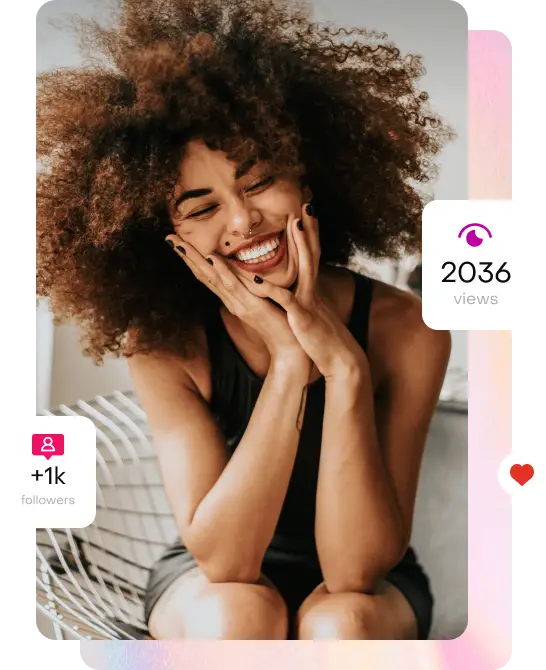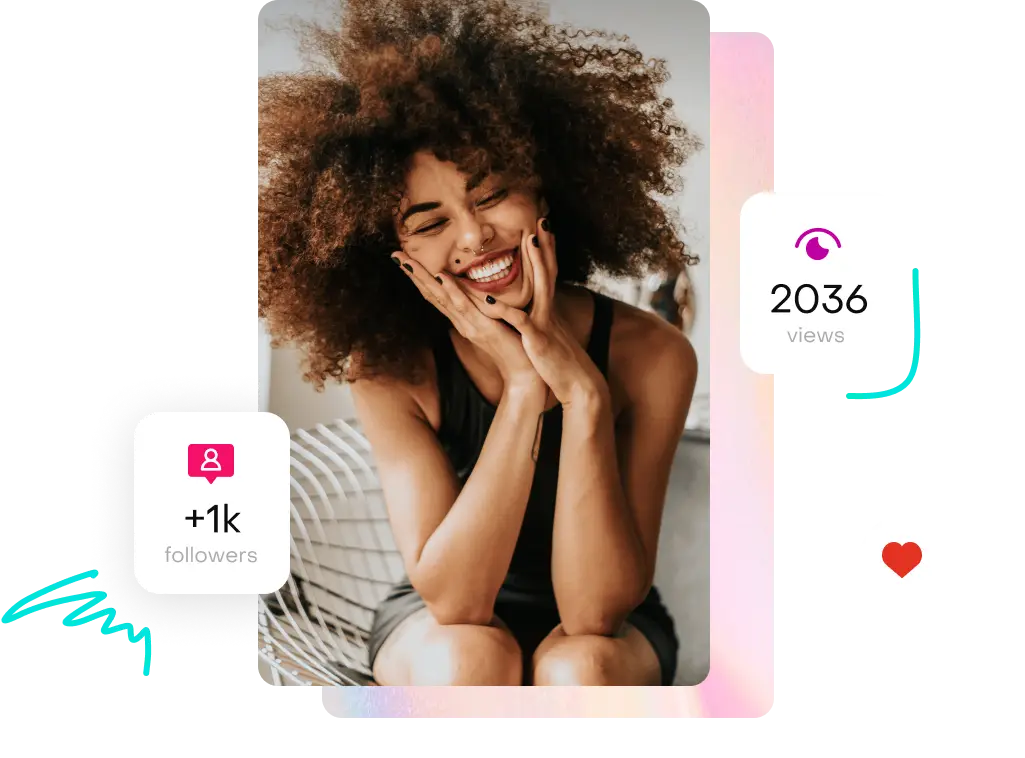If you’re trying to activate business insights for your Instagram profile on Not Just Analytics but running into issues, you’re in the right place.
In this tutorial, we’ll walk you through the most common problems and show you how to solve them quickly.
Why is connecting with Facebook so important?
First, it’s key to know that Instagram and Facebook are tightly linked. To enable business insights in NJL, your Instagram profile must be associated with a Facebook Page.
Why?
- NJL uses Meta’s official APIs to retrieve data.
- Facebook acts as the bridge for transferring information between Instagram and NJL.
- This setup ensures your account’s safety: you never share your credentials with us, as the connection takes place directly via Meta.
If the link between Instagram and Facebook isn’t configured correctly, you may not be able to activate business insights. Let’s see how to fix this!
1️⃣ Check the link between Instagram and the Facebook Page
First, make sure your Instagram profile is properly connected to a Facebook Page:
- Open the Instagram app and go to your profile.
- Tap ’Edit Profile’
- Scroll to ’Profile Information’ and look for the ’Page’ option.
📌 What to check:
- If your profile is linked to a Facebook Page:
- Make sure there isn’t a button that says “Verify”
- If you see a “Verify” button, tap it and follow the instructions to complete the connection.
- If your profile is NOT linked to a Facebook Page:
- Tap “Connect Existing Page” or “Create a New Page.”
- Follow the steps provided by Meta to finish linking.
Once you’ve completed the connection, return to Not Just Analytics and repeat the process by clicking “Connect” or “Add Profile.”
2️⃣ Review your permissions on Facebook
Even if your Instagram profile is connected to a Facebook Page, you could still have issues due to missing or disabled permissions in Meta’s settings.
Let’s see how to check and fix them:
- Sign in to your Facebook account and go to Settings.
- Look for the ’Business Integrations’ section.
- Find the integration with Not Just Analytics and click ’View and Edit’
📌 What to check:
- Make sure all permissions are enabled.
- Verify that the Facebook Page connected to your Instagram profile is selected.
- If any permissions are disabled, enable them and click ’Save’
After updating your permissions, go back to NJL and try connecting your profile again.
🎉 If everything worked, you’ll see ’Active’ next to the profile.
Conclusion
You’ve followed all the steps to troubleshoot any issues with connecting business data.
💡 If you’re still having problems, please contact our Customer Care for further assistance.